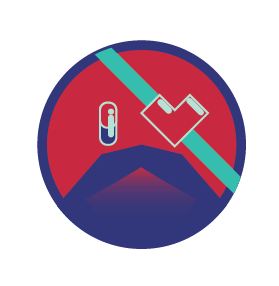Shapes are an Illustrator's best friend
First week! Started off by keeping things nice and simple, going back to basics with the essential selection tools on photoshop. While this is something I am already familiar with, I still thoroughly enjoyed making an illustration of ol' buster the dog here while having only such a limited tool set to work with. very refreshing!
The process made me consider the key shapes, forms and colours of buster, not to mention made me consider the unique approach I'd have to take with layering on photoshop.
The process made me consider the key shapes, forms and colours of buster, not to mention made me consider the unique approach I'd have to take with layering on photoshop.
Recipe for a tasty texture
Week 2 of photoshop skills; We are still on selection, but also branching out into more advanced techniques and some colour tools as well. Dwayne encouraged us to use real/tactile materials and incorperate them digitally. I rarely work this way, so the chance to experiment with some strange layering was a welcome opportunity!
to incorperate the layers, we were shown how to use the scanner, which was a welcome bit of help as i usually have little patience for printers and scanners. This however, felt like a walk in the park.
Once I understood how to use the tools, I drew out a quick picture of Hellboy, and scribbled some fun textures onto B-Board with whatever I could find in my toolkit.
to incorperate the layers, we were shown how to use the scanner, which was a welcome bit of help as i usually have little patience for printers and scanners. This however, felt like a walk in the park.
Once I understood how to use the tools, I drew out a quick picture of Hellboy, and scribbled some fun textures onto B-Board with whatever I could find in my toolkit.
Icon it.
|
Week 3 and we're finally getting into uncharted territory! ive never used Adobe Illustrator before, so this session was a bit of a learning curve for me. That said I thoroughly enjoyed sinking my teeth into the simple but fun design task.
Being asked to design an iconic logo for a random object could easily be a difficult task for me, but something about the childish way I got to playing with the shapes made it seem more like a bout of fun rather than a difficult brief. I modeled the design after my own fancy-pants western style hat, which provided me a plethora of visual style to draw from. From there I messed around with basic shapes and bisection processes on the programme until I got a composition I was happy with. The horseshoe shape was the first viusal that came to mind, but also the most difficult piece of the comp. My Biggest takeaway from this task was the thought process of simplicity that Illustrator almost forces you to adopt in order to effectively design using its tools. Looking at the hat and horseshoe, these shapes could be relatively simple if drawn by hand, but keeping their curves and edges elegant and strong meant that you couldnt go in and do too much adjusting, or else you'd risk making the overall flow of the line looking off. |
|
|
to help getting to grips with the features I wasnt used to, I watched the useful first few parts of a Linkedin Learning course on blackboard, as well as going through a handful of short tips & tricks videos on youtube like the one on the left.
|
Put a pin in I.T.
Best task yet and I wasn't even in for it! I have thoroughly enjoyed the Illustrator sessions, so when I was sick on the final one, I made sure to log into blackboard and take part while in bed at home. Boy did I have a good time!
The 4 pins brief felt like it gave alot of freedom, so I really tried experimenting with all the different aspects of illustrator I thought I'd need in my own personal work: illustrating basic subjects (see Gort the capybara in Pin 1), applying basic tones such as highlights and suggested shadows like on the face in pin 2, and of course making pieces to a specification, which illustrator is fantastic for.
The 4 pins brief felt like it gave alot of freedom, so I really tried experimenting with all the different aspects of illustrator I thought I'd need in my own personal work: illustrating basic subjects (see Gort the capybara in Pin 1), applying basic tones such as highlights and suggested shadows like on the face in pin 2, and of course making pieces to a specification, which illustrator is fantastic for.
After seeing the videos from Drapen, I also ensured to change my design process to be more like a branching tree, with all my design iterations taking on their own paths.
I found this practice quite foreign at first, and seemingly a little futile, however as you can see with my second pin, I started to truly appreciate the versitility this method allowed me to have with my designs. Working this way allowed me to take aspects and change them, adjust, rework and reimagine until I found a combination of shapes and colours that worked overall. It reminded me slightly of mixing paint is best done with starting from just a few colours, then you can adjust and remix from there.
I will be trying to work more like this in the future for sure!
I found this practice quite foreign at first, and seemingly a little futile, however as you can see with my second pin, I started to truly appreciate the versitility this method allowed me to have with my designs. Working this way allowed me to take aspects and change them, adjust, rework and reimagine until I found a combination of shapes and colours that worked overall. It reminded me slightly of mixing paint is best done with starting from just a few colours, then you can adjust and remix from there.
I will be trying to work more like this in the future for sure!
The layout
Brighton Rock - Queen
|
|
So final task for digital tutorials is an "Indesign" task. I havent used in design apart from formatting the comic brief we did at the start of the year, so this was a bit of a dive into unknown territory. luckily, Indesign is unusually self-explanaotry for Adobe software, so there wasnt much of a learning curve.
The task of doing a CD lyric insert seemed like an incredibly attractive idea to me, especially since I'm a notorious music fiend. "Brighton rock" by Queen was quickly the song I settled on, as it provided short, but poignant lyrics, some strong base ideas for imagery, but also lots of room for creative licence. Overall I'm happy with how the piece turned out: image placement and the use of the programme to create a strong sense of product presentation are the two strengths of this brief. That said, Im still quite unhappy with my fluency of the language of Typography. While I feel the quantity and placement of the text is strong in this piece, I cant help but notice that the type itself, as well as the colouring do not sit quite well on the eyes. This is less of an Indesign issue, and more of a me issue, but its certainly worth noting. |